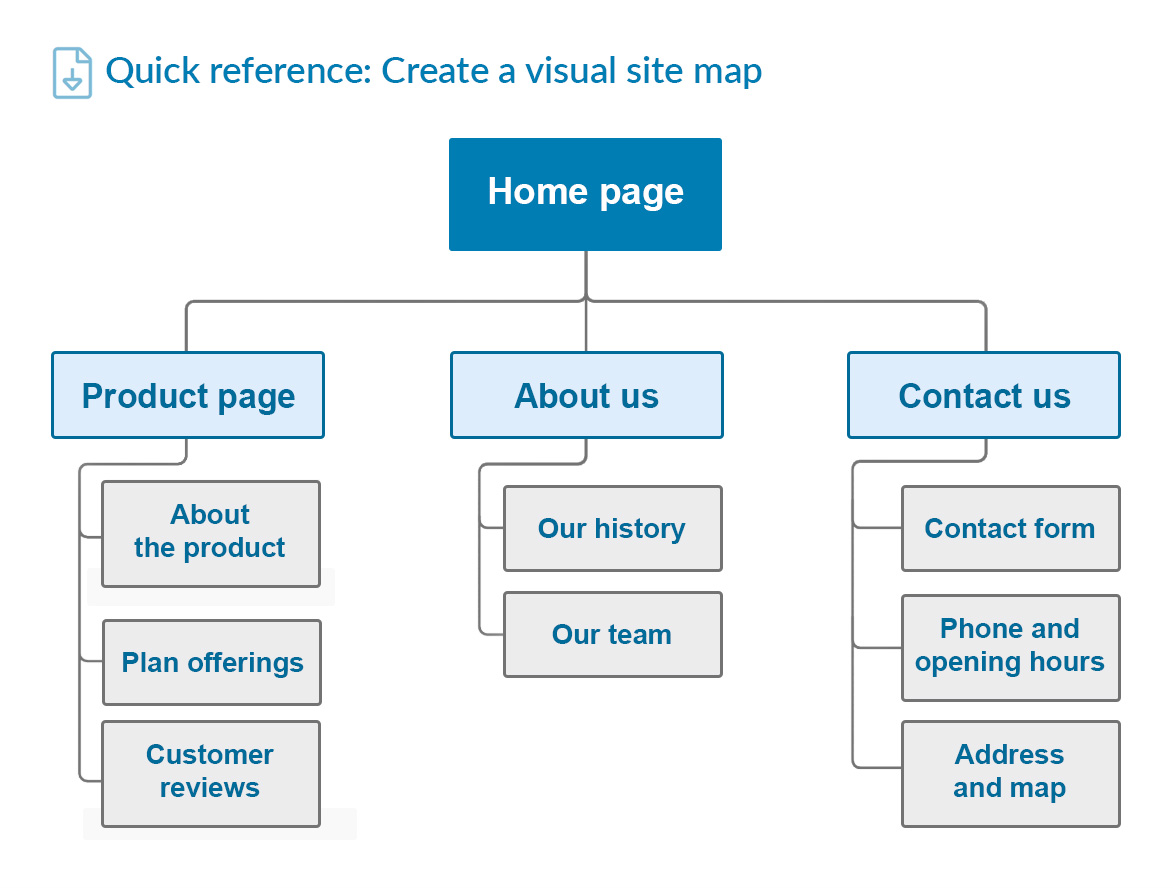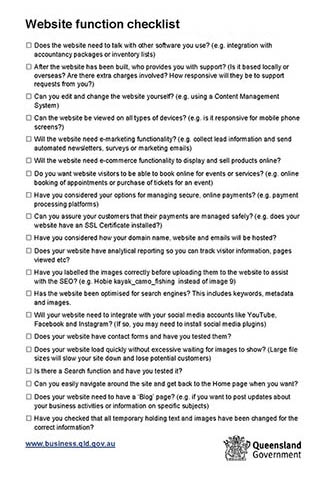Build and manage your website
Having a business website is an essential part of your online presence. Your website:
- is part of your business identity and branding
- allows you to communicate with your customers and enables them to get in touch with you
- can enable you to sell products and deliver services online.
This video covers:
- domain names and hosting
- different approaches to building a website
- what content to include in your website
- SEO.
-
Moving your business online can help you to generate new income, exploit new opportunities, gain new customers and lower your business costs.
Going online also means you can manage your business from anywhere and give customers 24/7 access to your products or services.
Before you move your business online research online competitors and what works, find out what laws or regulations may apply like privacy, copyright and spam. Plan for potential IT or cyber threats.
You can use this step-by-step guide to help move your business online.
You need to choose and register a domain name to create a unique website address for your business. Use an availability checker to see if the name is available. You can use free or paid services to register the name.
Visit business.qld.gov.au and search 'registering a domain name' for more information.
Next, you'll need to find a web hosting company. Most major Internet service providers host websites. Costs will vary depending on the size of your site and the level of user traffic, storage space and security that you need.
Now you are ready to create your website. When you prepare your content, keep it simple and focus on what you want your customers to do. Use relevant keywords to make your business easier to find online.
You could even consider hiring a professional to design and build your website. Remember, first impressions count. You could also ask them about pre-designed web page templates that can save time and money. It's also important to align your website design to your existing business brand so customers recognise you.
Remember to make your website mobile-friendly. This can attract more users. And make your site easy to navigate with pages that load quickly. You should use large buttons and font sizes. And don't use software that isn't widely supported. You should also check how your site looks on mobiles, tablets and desktops regularly.
Next, plan how to present your products and service. You could use images, dropdown menus item catalogues or booking schedules. You could also include a search tool.
And providing secure payment options is really important so your customers feel safe buying from you. You could also automate responses to customers when they purchase a product or service via email and provide receipts.
If you're offering home delivery, you'll also need to decide on delivery options, costs and returns policies and make these clearly available on your website.
You need to make sure customers can contact you easily.
The next step is to boost your website's visibility. You'll need to learn about search engine optimisation or SEO. SEO tactics can boost your site's ranking in search engine results like Google, so customers can easily find your business. You can improve your SEO by using relevant titles and keywords and regularly updating your content.
You can also use paid advertising or search engine marketing to drive more customers to your website. This is also known as Pay per click. You should also use your digital and social media pages to promote your business and website.
So remember to update your website regularly to keep it fresh. Ensure contact details are correct and easy to find. And keep customers informed.
For more information visit Business Queensland and search 'doing business online'.
Step 1: Get a domain name and URL
It's important to choose a good domain name. It affects:
- how easily customers can find your site
- how much customers will trust your website and brand
- your intellectual property and trademark protection.
-
Your domain name is part of your URL (unique resource locator). A URL is a website's address on the internet. It makes it possible for customers to get to your website.
A URL is made up of the following parts:
- HTTP or HTTPS: if a website has a security certificate (SSL), the first part of the URL will be HTTPS. If there’s no security certificate, it will be HTTP
- www: shows that this is a website displayed on the World Wide Web
- domain name: the name of your website, for example, mydomainname
- domain name extension: the part of the URL following the domain name, for example, .com or .au.
-
When building your online presence, it's very important to maintain brand consistency. Your domain name should ideally be identical to, or as close as possible to, your business name.
Referring to your business in the same way online:
- creates a professional online presence
- helps your customers find you online
- helps your business maintain a strong brand image
- prevents confusion between your brand and other brands
- limits development costs for logos, packaging, and printed materials.
Use your business name across all digital platforms, including your:
- website domain name
- social media usernames
- email addresses
- usernames on other online platforms.
Find more information on how to do this below.
-
Your domain name should be easy to remember and type into a browser.
Don't:
- make it too long (for example, thebestcarsinbrisbane.com.au)
- use hyphens or underscores (for example, the_best-cars-in-brisbane.com.au)
- use unfamiliar acronyms (for example, TBCIB.com.au)
- use zeros or numbers in place of the letters (for example, th3_b3st_c4rs_in_brisb4ne.com.au)
- use incorrect spelling (for example, bstcarsinbrisban)
- use slang or jargon (for example, thebestcarsin_Brissy.com.au), unless this matches your business name.
-
You can check if your chosen domain name is available:
- on websites that sell domain names
- the auDA's domain search.
To maintain brand consistency, also check if it's available as a username on social media platforms.
-
Once you've selected your domain name, you'll need to choose a suitable domain name extension. A domain name extension is the part of the URL that shows where the domain name is registered.
The most common choice for Australian businesses is .com.au. It:
- shows a business is registered in Australia
- is trusted by the local market.
Note: To use .com.au, you must have a registered Australian business with an Australian Business Number (ABN).
Other standard domain name extension are:
- .com: Short for 'commercial'. Used by American or international businesses. Suitable for international trade, where trust from the local market is not as relevant
- .org: Short for 'organisation'. Not a restricted-use extension, but it's strongly associated with not-for-profit organisations and is recommended for businesses with this structure
- .co: Short for 'company'. Not very commonly used. Not the most recommended choice
- .biz: Short for 'business'. Not very commonly used. Not the most recommended choice
- .net: Short for 'network'. A business extension that is used by some service providers and technology companies. It's generally not the first choice for a standard business format
- .edu: Short for 'education'. A restricted extension, only available to official education institutions
- .gov: Short for 'government'. A restricted extension, only available to official government institutions
- .au: Introduced in 2022 for Australian businesses as an alternative (or additional domain) to .com.au. Read more about .au direct.
There are also other extension options (for example, .tv), but the renewal costs can be much more expensive than the standard ones mentioned above.
-
Many businesses buy more than one domain name extension for their domain name. If customers enter .com instead of.com.au, for example, it will still take customers to your site. Buying both extensions can also help prevent online confusion about which company is yours. The administrator of Australia's .au top level domain offers a list of accredited providers to buy your domain name from.
Renew your domain
Your domain name will need to be renewed so it doesn't expire. The renewal period is set when you buy the domain name. You can often choose an initial term of 1, 3, 5, or 10 years.
If your domain name expires:
- your website won't work
- customers won't be able to find you
- your business will be vulnerable to cyber crime
- your domain name may be relisted for sale
- you may lose your domain name.
You'll also need to renew your site's secure certificate (SSL) if you have one.
Remember to renew
Set up a reminder to renew your domain names and security certificates on time.
Read more about the risks of abandoned domain names.
Step 2: Set up an email address to match your domain name
You can use free email services for your business, but using one that matches your domain (and business) name, creates a more professional impression.
For example, your domain-name email will display as info@mybusiness.com, instead of mybusiness@gmail.com.
The service provider who registers your domain name, or your web hosting company, may provide an email service or include it as a paid add-on.
Step 3: Find a web hosting company
For your website to be published and accessible on the internet, it has to be hosted by a web hosting company. These companies provide you with a secure space on their server to store all your website content.
You can host your website with the same company you register your domain name with, or you can choose a different host if this meets your business needs better.
Monthly fees for web hosting can vary depending on how big your website is and how many visits you get.
-
Web hosting companies offer different services to support your online presence, including:
- website space: The files that make up your website are stored on the web hosts server. The allocated space must suit the intended size of your site.
- email accounts: An email is a necessary contact form for your customers to connect with you. An email address using your domain name will give a more professional appearance.
- databases: Depending on your type of website/business, you may need to start and maintain a database of information, for example, stock for an online store, or customer information for user accounts.
- back-ups: You should always have your data and files backed up, so you don't lose essential information if something goes wrong.
- website templates: A premade website design is one way to get a website up and running quickly. There are many options available, and there will likely be one to suit your needs.
- website building tools: Most do-it-yourself website solutions will provide easy and intuitive ways to create and manage your website though premade drag-and-drop components.
- plugins: A plugin is a small program designed to complete a specific purpose. Many services offer plugins to add functionality to your website. For example, an advanced shopping-cart system, or a simple product-rating system.
- security certificates (SSL): Security certificates are a way for customers and website visitors to know your website is safe. A secure site can also rank better in search engine results.
- further help: Access to experienced professionals who can help troubleshoot and solve issues to ensure your website is live and functional with minimal downtime.
-
When choosing a web service or hosting provider, consider the following questions:
- What customer support is available? Select a provider that offers the level of support you need, depending on your
- level of technical skill
- familiarity with website management
- time available.
- How much storage is included? You'll need to select a package that includes the amount of file storage you think you'll need. You may want to start with a smaller package with an option to upgrade as required. If you're unsure, the provider's support contact can likely help you with this.
- How much bandwidth will you need? It's often better to start with lower bandwidth and upgrade as needed. The amount of bandwidth you need will depend on
- the type of content you have on your website
- how many visitors you expect.
- Do you value quality over quantity? Providers offering 'unlimited' storage might offer slower website load speeds. This could have negative effects on your business. Check the details of a provider's offerings before making a decision.
- Do you store and protect customer's personal details and payment information? Understand the security options offered by different providers so you can protect your customers' personal details, payment information and buying history.
- Do you own the domain name? To ensure you own your domain name entirely, consider getting it first, through a different party than your website builder or hosting provider. Research all options and choose one that suits your business needs.
- What is the payment cycle? Can you pay your hosting fees weekly, monthly, or annually? Can you easily cancel and change providers?
- How easy will it be to maintain and update your website? Does the provider offer easy-to-use options like dashboards and control panels?
- Do reviews on the hosting company match your needs? Check online reviews before choosing a provider. Other users' experiences can provide valuable insight into the quality of the service you can expect.
- Which content management systems (CMS) do they offer? A good CMS handles the background infrastructure of your website and makes it easy for you to focus on the front-end (the part your customers will see). Research the CMS online, including looking at reviews, to see if it suits your needs.
- What customer support is available? Select a provider that offers the level of support you need, depending on your
Step 4: Design your website
When designing your website, think about:
- the information you want to give your customers
- what you want them to do on your site
- the questions they'll have
- the order they'll be doing things in.
Structure the site to make it easy for them to find and do the things they need. It might help to look at websites of businesses like yours to see how they've designed their site and what features they've added.
A well-designed and easy-to-use website will help your business stand out.
An easy way to understand what you may need for your website is to draw up a visual site map.
Typically, you'd want a page dedicated to each product range or critical service you offer.
Quick reference: Create a visual site map
An easy way to understand what you may need for your website is to draw up a visual site map. See our example of a site map (JPG, 140KB).
This example will show you how a visual map can:
- show the layout of every page on your proposed website and how these pages link together
- give a clear overall picture of the website's scope
- help you decide if it will be easy to create it yourself or if a web developer may be a better option.
Step 5: Build your website
When deciding how to build your website, consider how it will be maintained and how easy it will be to make changes. You might need to make regular changes to the content on your website, for example:
- updating advertising and adding information on sales and special offers
- updating contact information
- reflecting changes in prices, products and services
- updating opening times, for example, for public holidays
- changing the look and feel of your website.
Building your website can be a do-it-yourself (DIY) or do-it-for-me (DIFM) project. You can create your business website by:
- using a template-based website builder (DIY)
- using a content management system (CMS) to build a customised website (DIY or DIFM)
- hiring a professional web developer (DIFM).
Considering the advantages and disadvantages of each option will help you decide which one will work best for you.
-
These programs enable you to build your site yourself. You can choose from a selection of pre-made website templates and add your own content.
Advantages
- It's simple and easy to use.
- You can easily add images and content into pre-designed spaces.
- Budget-friendly options are available.
- Hosting is often included.
- Search engine optimisation (SEO) may already be built in.
- The platform might offer basic technical support through email and chat.
- It's a fast way to get a site live and online.
Disadvantages:
- There's less opportunity to be creative.
- Templates might only offer limited customisation.
- Other businesses may have a similar website to yours.
- It offers only basic website functionality.
- There's less flexibility to give your customers' a personalised experience.
- It may be difficult to save or download your content if you later decide to use a different way to create a website.
-
A CMS allows you to build a website without knowing or understanding code. You can select a theme for your website and then add content to it.
Advantages
- It offers more opportunities to be creative and to customise your site than a templated site.
- You can use plugins to add functions like shopping and chat.
- Offers different options to fit your budget.
- Offers a range of design templates to work with.
- It's widely supported by web developers if you need support.
- You can manage it yourself and have full control.
- It can be cost effective over the long term.
- It is suitable for larger sites and can be readily expanded.
Disadvantages
- The level of customer support you'll get depends on the hosting partner.
- It requires more technical skills than a template-based site.
- It can feel overwhelming and be time-consuming to build if you have little technical skill.
-
This option uses the services of a professional to build your website for you.
Advantages
- You don't need any technical skills.
- You have full customer support until the website is launched.
- The website can be customised to meet your needs.
- You have the benefit of professional design ideas and experience.
- Over time, your website can become bigger and more complex website without constraints.
Disadvantages
- It can be expensive.
- It's dependent on the web developer's schedule.
- It's not easy to assess a developer's actual skillset before hiring one.
- Redesign edits back and forth can be time consuming.
- There's often a charge to have edits made after the website has gone live.
- You'll have less control to make changes and will have to pay for ongoing maintenance.
Remember mobile devices
Your website should display correctly on smart phones and other mobile devices.
- Web builders and CMS platforms automatically include mobile optimisation in their products.
- If you hire a web developer, find out if mobile optimisation is included in the build, or if they'll charge extra for it.
Step 6: Add and manage your website content
Once you've worked out what content you want on your website, you'll need to create or buy the content.
Website content includes things like:
- images
- videos
- copy (written words)
- interactive tools, like calculators and estimators
- landing pages to support promotional campaigns.
Having relevant and professional content and images will help customers understand your products and services and make them feel comfortable about doing business with you.
Just as you might hire a professional to design your site or make a video, you might also want to consider hiring a professional to create images or write and structure your content.
Adding images and videos
Images and videos can help:
- capture customer attention
- present your products, services, premises, or previous work in a positive way.
Photos of your actual products or services are best, but you can supplement this with stock photography and graphics.
Read more about:
Writing website content
The wording on your website provides customers with the information they need to understand your business, what you offer, and how to access it.
People read differently online, so make sure content is easy to read and understand. To do this:
- put the most important information first
- use plain language
- make sure content is easy to scan
- use clear headings
- keep paragraphs short and easy to read.
Managing and updating content
It's important to keep your website content up to date. You should, for example, always make sure that changes to opening hours and prices are reflected on your website.
New website content, like events, sales and seasonal product promotions, also:
- helps keep your customers interested and engaged
- supports your ranking position in search engine results pages.
You should:
- know how to update content yourself. This is particularly important if a web developer has built your site for you
- include a request for basic training in updating content (if you think you need it) when getting quotes from web developers
- write down the process and keep it secure if it involves login details.
Download the website function checklist
The website function checklist suggests elements your website may not yet include. Use the checklist as a guide for improvements or as a plan for future development.
Save the website function checklist to review where you could improve.
Step 7: Publish your website
Once your site is ready, it will need to be published or made live so it can be found by customers using your domain name.
It can take a day or two for your website to go live across the internet (a process known as propagating). Take this into account if you've scheduled your website release to coincide with other opening activities.
Also consider...
- Find out how you can improve your website.
- Read more about using SEO to get your website seen.
- Find out how to get the most out of social media.
- Read information, tips and resources on website design, SEO and e-commerce from our Mentoring for Growth mentors.
- Learn about using chatbots for business from our Mentoring for Growth mentors.
- Find out about cybersecurity for business from our Mentoring for Growth mentors.